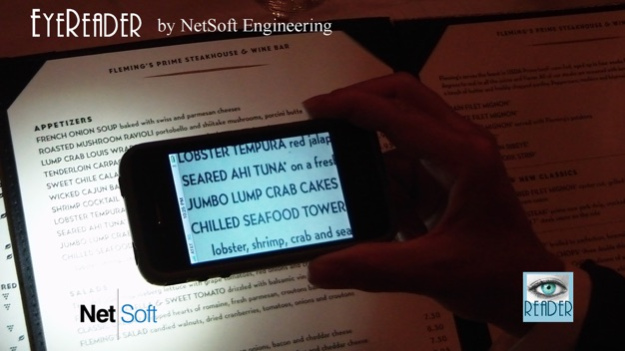EyeReader 4.4
Continue to app
Paid Version
Publisher Description
EyeReader is great fior reading small print in dark areas --- like reading menus in restaurants.
EyeReader is a unique reading magnifier that utilizes the LED light of the the iPhone, providing a solution to the problem of reading small print in dark areas --- like reading menus in restaurants. Now optimized for iOS 11, iPhone X, and Watch OS 4.2. EyeReader camera screen can be viewed live on Apple Watch.
If you have a paired Apple Watch, start EyeReader on the watch and then on the iPhone. The full camera view on the iPhone displays on the watch screen as well. You can hold the iPhone under or over something and view it on the Watch. You can even view the iPhone camera in another room.
The LED light provides a bright light source which makes reading in low lit areas easy. EyeReader has a zoom capability by placing two fingers on the screen and then separating them to magnify the text the desired amount. Zoom in further by repeating the zoom.
The EyeReader application is not only great for reading menus, but for prescription labels, restaurant checks, credit card vouchers, PlayBills, and is a handy tool for seniors.
EyeReader provides a help button and screen which works in all screen orientations. Turn the LED light Off or On by gently shaking phone once. To Dim or Brighten the LED light, swipe one finger left or right on screen. The amount of time the LED light and EyeReader app stays on can be set in Settings/EyeReader.
To take a picture, tap the screen twice to get a Save Picture button on the screen. Pressing the Save Picture button takes a picture of the current screen and saves the picture to the iPhone for viewing under Photos and Camera. This feature is great for such applications as taking a picture of a serial number in a hard to see location. Tapping the screen twice again takes the button off the screen.
Tapping either the iPhone or Watch screen twice brings up a take picture button on both devices. You can also take a picture by shaking the watch vertically.
Note: For better experience with EyeReader on the Apple Watch, we suggest going into Apple Watch Settings under General/Wake Screen turning off Wake Screen on Wrist Raise and setting On Tap to Wake for 70 Seconds.
Keep your eye out for more from the "Silver Apps" series.
Note: EyeReader 4.0 and higher requires iOS 9.2 or higher.
Mar 26, 2018
Version 4.4
This app has been updated by Apple to display the Apple Watch app icon.
Optimized for iPhone X and Watch OS 4.2. EyeReader camera screen can be viewed live on Apple Watch.
About EyeReader
EyeReader is a paid app for iOS published in the System Maintenance list of apps, part of System Utilities.
The company that develops EyeReader is NetSoft. The latest version released by its developer is 4.4.
To install EyeReader on your iOS device, just click the green Continue To App button above to start the installation process. The app is listed on our website since 2018-03-26 and was downloaded 3 times. We have already checked if the download link is safe, however for your own protection we recommend that you scan the downloaded app with your antivirus. Your antivirus may detect the EyeReader as malware if the download link is broken.
How to install EyeReader on your iOS device:
- Click on the Continue To App button on our website. This will redirect you to the App Store.
- Once the EyeReader is shown in the iTunes listing of your iOS device, you can start its download and installation. Tap on the GET button to the right of the app to start downloading it.
- If you are not logged-in the iOS appstore app, you'll be prompted for your your Apple ID and/or password.
- After EyeReader is downloaded, you'll see an INSTALL button to the right. Tap on it to start the actual installation of the iOS app.
- Once installation is finished you can tap on the OPEN button to start it. Its icon will also be added to your device home screen.